You have Google+. What to do Next?
If you have been a good friend of mine, you will probably notice me asking you for your e-mail address. This is to invite you over from Google+. Some of you asks what is Google+? Well, from my point of view it is a project to win over people to make Google the dominant giant in the Internet.... again! (Well, Facebook been winning since year 2010). However for now it's still in the testing field, so unless someone who already got in invited you, you can't get in. So if you still didn't sign up for Google+ then stop reading. The next paragraph is gonna cause you jealousy and hatred for not being popular enough to be invited. Joking.
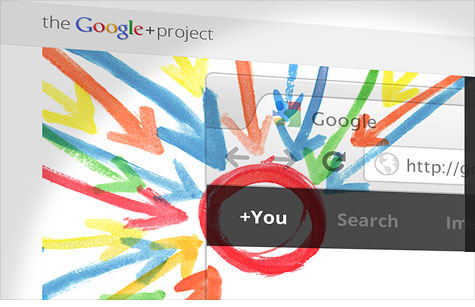
Alright, once you got invited the first thing you enter the site you will see something like this...

Yup, they already teaching you on what to do next. But just in case you're lazy to watch the video I'm gonna briefly run through what's important her before moving on to the essentials.
1.Circles

Unlike Facebook, you don't have "Add as Friend" tab instead you have add to circles. So you can categorise your friends according to which type they are or their hometown or how close you are. For example, I put 2 different circles for my UMP friends and my Penang friends. You can even do it like Twitter just "Follow" them. STALKER! So the question now is...

2. Hangouts

So far in Google+ I feel this is the coolest features ever. Remember a few days back when Mark Zuckerberg announces that Facebook and Skype is bringing you video chat?

Well, Google+ has it even before this announcement. What's better? You can do group chat unlike Facebook. What's even better? You can group chat and watch YouTube videos TOGETHER! Take that Facebook...
But before you're able to 'HangOut', you need to install the plug-in first...
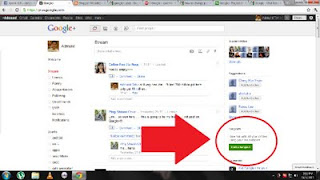
Simply head over here... and Install Plug-in then click refresh and you're ready to go...
3. Sparks

This is something like news feed in facebook. Instead of you going to like all the ridiculous groups of your idols you get the news about them right here from the web. At last, I know how to differentiate SNSD and friends...

...Nope... I still can't differentiate.
Well, that's it for the basic. Now let's move on to the things you hate and love about social networks.
Turning off e-mail notifications
What I hate about Facebook? They e-mail me every Tom, Dick and Hairy things that I do in Facebook despite I already turn them off for 3 times already. Lucky Google+ is much more simpler. Follow these few simple steps to avoid overflowing of useless e mails
1) Click on ur name at the top right of your home page.
2) Click account settings
3) Select Google+
4) From there you can uncheck all the boxes to avoid them sending you e-mail just like me.

How to invite more friends?
If you feel that having 20 friends is nothing compare to your 1000+ friends in facebook, then here's how you can do it. Below the "Hangouts" there's a red link that ask you to invite others by just adding their e-mail.
Tips & Tricks
1) Sharing posts to Facebook and Twitter
This one you have to use Chrome web browser, then install a plug-in called Extended Share for Google Plus. Upon installation, you'll see an extra "Send To" link below any of your posts.
2) Uploading all your Facebook photos to Google+
I know you have all your narcicist and cam-whore photos on Facebook and you wanna share it with the 'new' world. Well, there's the easy way and the hard way.
Easy way - You can install a program (I think) called Pack & Zip. It will auto download your photos and arranged it properly to albums even tagged photos. Tested - 3500+ photos took about 10 minutes.
Hard way - This is the Facebook way. Go to Account - Account Settings - Download info. It will download all your stuffs at facebook straight away. . However this is facebook.... downloading it require lots of time. I'm not even surprised that you put this before you go to sleep and it still haven't finish downloading the next morning.
3) A Google for a Google?

Hmmm.... Just like how you always manage to put some clothes on before leaving the house. Google has already prepared the Android version of Google+ before it release to the public. So if you're an Android users then you have....

"What's that?"
"For you to Group chat using your mobile."
"What's Group chat?"
"Damn... You have no life man!"
"What's life?"
"Ugh~~~"
For iPhone users, have no fear. You are not left out. Google+ app has been sent to the App Store for apporval. It's only matter of time before you see iOS version of it.
Well, that's it for this post. Hope you find it useful. Have a nice time exploring Google+...

Great post there admund! Keep it up!
ReplyDeleteThanks... You too... Didn't know you have a blog till now...
ReplyDelete